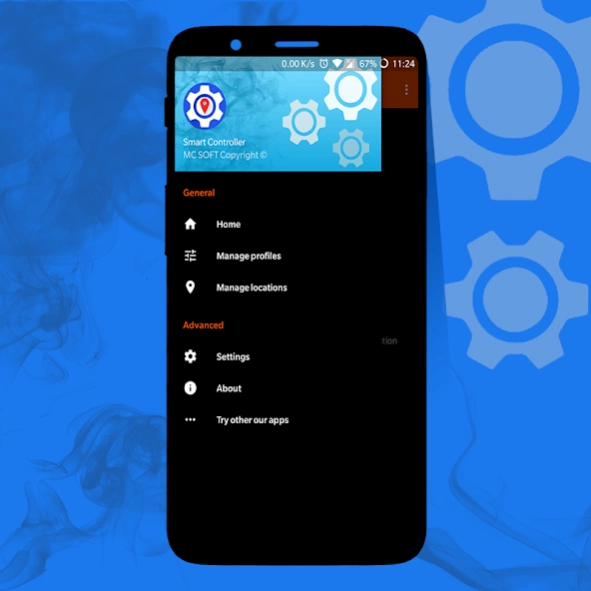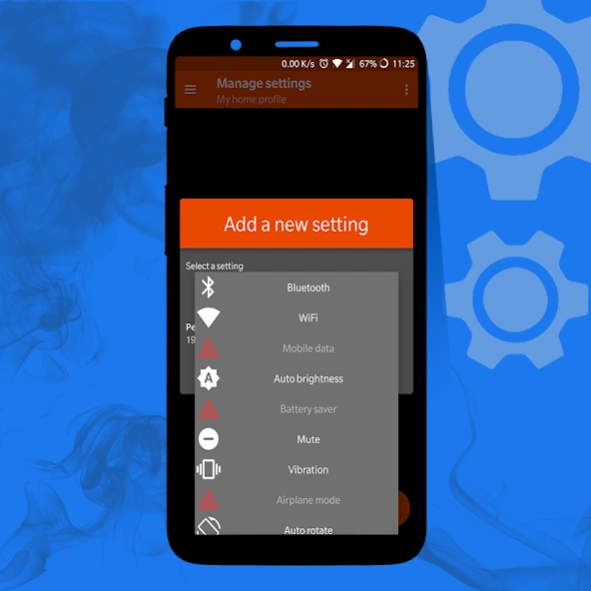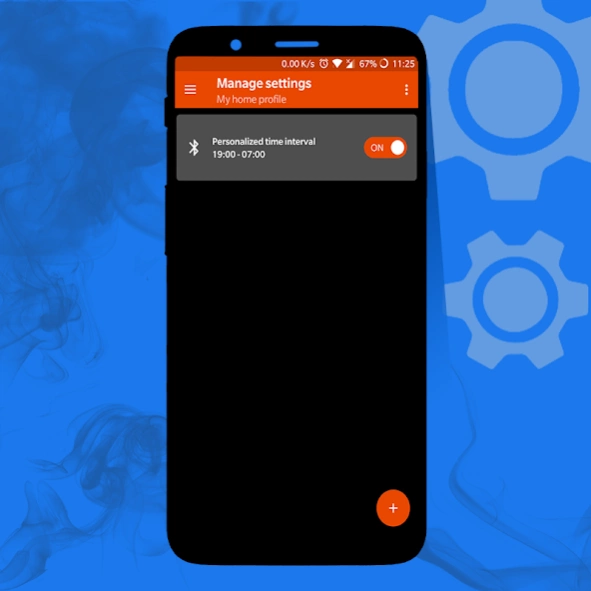Smart Controller 5.2.1
Free Version
Publisher Description
Smart Controller - Simple application to plan the activation of the main functions.
How many times have you forgotten to turn off Wi-Fi or to activate Silent mode in a specific place and a precise time of day? Thanks to Smart Controller this will not happen again! Schedule your device with Smart Controller ! He'll worry about turning the features you want on or off.
You do not have to worry about turning on Wi-Fi or activating the silent in a certain place, it will be your device to do the dirty work by activating/deactivating what you want when you want and where you want.
Automatically change settings such as Bluetooth or Wi-Fi based on your location and time of day.
The application does not include any advertising and no trial period, but allows purchases In-App to access more features.
In the free version you can activate/deactivate automatically:
• Bluetooth;
• Hotspot;
• Vibration;
• Automatic rotation;
• Automatic synchronization;
• Energy saving (requires Root permissions);
• Mobile data (requires Root permissions);
• Airplane mode (requires Root permissions).
By purchasing the version PRO you can also take advantages like:
• Wifi;
• Automatic brightness;
• Do not disturb mode (Mute);
• Dark theme : many users prefer a dark interface to protect their eyes, especially during the night;
• Enable at startup : it will be possible to enable the Smart Controller service when the device is started without necessarily starting the application;
• Decide the update frequency for the activation of the profile in order to protect the battery of the device;
Permissions
The application requires the following permissions:
• Access to the position;
• Access to the network;
• Access to bluetooth;
• Connection and disconnection of Wi-Fi;
• Activation and deactivation of synchronization;
• Access to the "Do not disturb" function;
• Startup execution;
• Change system settings,
SMALL NOTE
Before complaining about the price of the application, evaluate the work behind it, evaluate the features it offers and read the description carefully.
Supported Languages :
🇮🇹 Italian;
🇬🇧 English.
Limitation of responsibilities
The MC SOFT team does not guarantee the maximum reliability of this application. The MC SOFT team is not responsible for any direct or indirect damage that may arise from "Smart Controller".
THANKS
- We thank TuttoAndroid team who reviewed Smart Controller: https://www.tuttoandroid.net/android/smart-controller-consente-di-schedulare-lattivazione-e-la-disattivazione-delle-funzioni-dello-smartphone-565112/
Tags
#Activate functions automatically
#Wi-Fi automatic
#Bluetooth automatic
#Automatic synchronization
#Profile phone
#Manage smartphone
#Activate functions based on position
#Activate/deactivate functions based on the time of day
#Activate/Deactivate Silent in a certain time
About Smart Controller
Smart Controller is a free app for Android published in the System Maintenance list of apps, part of System Utilities.
The company that develops Smart Controller is MC-Soft. The latest version released by its developer is 5.2.1.
To install Smart Controller on your Android device, just click the green Continue To App button above to start the installation process. The app is listed on our website since 2018-10-23 and was downloaded 2 times. We have already checked if the download link is safe, however for your own protection we recommend that you scan the downloaded app with your antivirus. Your antivirus may detect the Smart Controller as malware as malware if the download link to com.mcsoft.smartcontroller is broken.
How to install Smart Controller on your Android device:
- Click on the Continue To App button on our website. This will redirect you to Google Play.
- Once the Smart Controller is shown in the Google Play listing of your Android device, you can start its download and installation. Tap on the Install button located below the search bar and to the right of the app icon.
- A pop-up window with the permissions required by Smart Controller will be shown. Click on Accept to continue the process.
- Smart Controller will be downloaded onto your device, displaying a progress. Once the download completes, the installation will start and you'll get a notification after the installation is finished.